
In the ever-evolving world of search engine optimization (SEO), staying ahead of the curve is essential. One powerful tool that can help improve your website’s visibility and click-through rates is schema markup. This blog will explore what schema markup is, why it matters for SEO, and how you can implement it effectively in your WordPress site.
What is Schema Markup?
Schema markup is a code (or structured data) that you can add to your website’s HTML to help search engines understand the content of your pages better. Developed by a collaborative effort between major search engines like Google, Bing, and Yahoo, schema markup uses a specific vocabulary that allows search engines to categorize and display your content in more meaningful ways.
Why Use Schema Markup for SEO?
Enhanced Search Results: Schema markup enables search engines to display rich snippets—enhanced search results that provide more information to users. For instance, instead of just showing the title and URL of your page, search results with schema markup can display star ratings, reviews, images, and even event details.
Increased Click-Through Rates (CTR): Rich snippets attract more attention and can significantly increase your CTR. Users are more likely to click on a search result that offers additional valuable information.
Better Context for Search Engines: By using schema markup, you provide search engines with specific context about your content. This can lead to better indexing and a higher chance of appearing in featured snippets or knowledge graphs.
Voice Search Optimization: As voice search becomes more popular, schema markup can help ensure your content is presented in voice search results, making it easier for users to find you.
How to Implement Schema Markup in WordPress
Implementing schema markup in your WordPress site can be done in several ways, depending on your technical proficiency and the complexity of your site. Here are some effective methods:
1. Use a Schema Plugin
One of the easiest ways to add schema markup to your WordPress site is by using a dedicated plugin. Here are a couple of popular options:
-
Schema Pro: A premium plugin that allows you to add various schema types without coding. It provides a user-friendly interface to set up schema markup on specific pages or post types.
-
All in One Schema Rich Snippets: A free plugin that helps you add basic schema types such as reviews, articles, events, and more. It also offers a simple setup process.
2. Manual Implementation
If you’re comfortable with coding, you can manually add schema markup to your WordPress site. This involves adding structured data in JSON-LD format directly into your theme’s header or footer.
-
Go to your WordPress dashboard.
-
Navigate to Appearance > Theme Editor.
-
Select the
header.phporfooter.phpfile (usually footer is safer). -
Add your JSON-LD structured data within the
<script>tags. Here’s an example for a blog post:
<script type=”application/ld+json”>
{
“@context”: “https://schema.org”,
“@type”: “BlogPosting”,
“headline”: “How to Use Schema Markup for Better SEO in WordPress”,
“author”: {
“@type”: “Person”,
“name”: “Your Name”
},
“datePublished”: “2024-08-02”,
“image”: “https://example.com/image.jpg”,
“articleBody”: “Your blog content here.”
}
</script>
3. Use Google’s Structured Data Markup Helper
Google offers a tool called the Structured Data Markup Helper, which can assist you in generating schema markup:
- Go to the Structured Data Markup Helper.
- Choose the type of data you want to mark up (e.g., Articles, Events, Products).
- Paste the URL of your page or input HTML directly.
- Highlight the data you want to tag and select the appropriate schema type.
- Once you finish tagging, Google will generate the schema markup code that you can add to your site.
Testing Your Schema Markup
After implementing schema markup, it’s essential to test it to ensure it works correctly. You can use the Rich Results Test tool provided by Google:
- Visit the Rich Results Test.
- Enter your page URL or paste your code.
- Click Run Test.
The tool will show you any detected schema markup and alert you to any errors or warnings that need to be fixed.
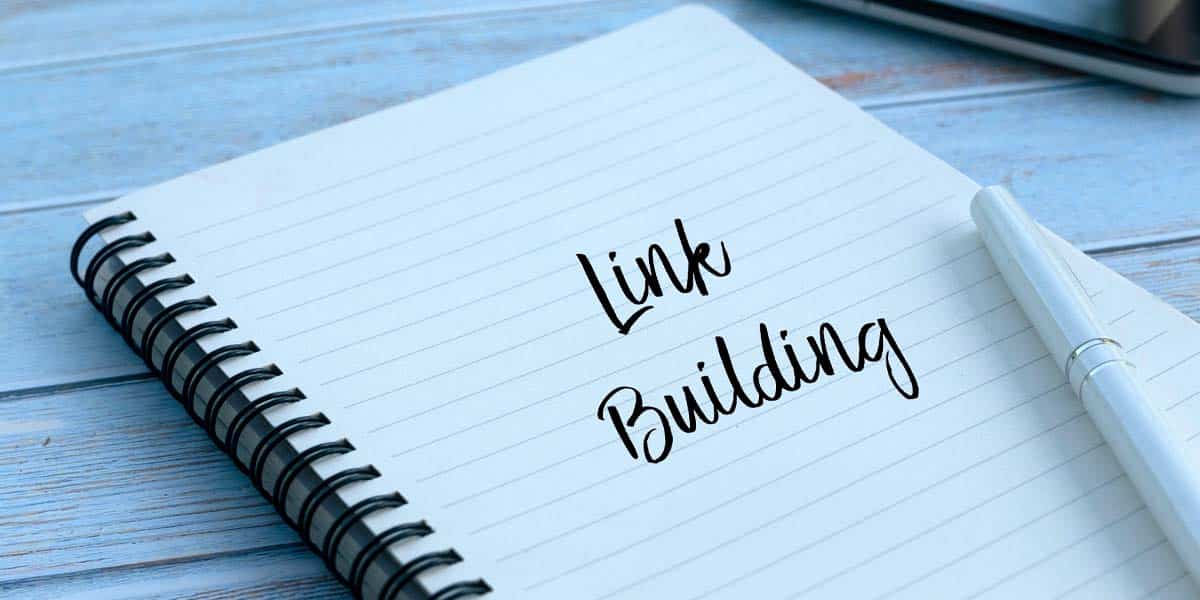
Conclusion
Schema markup is a powerful way to enhance your website’s visibility and engagement in search engine results. By providing search engines with more context about your content, you can improve your chances of appearing in rich snippets and attracting more clicks. Whether you choose to use a plugin, manually add structured data, or leverage Google’s tools, implementing schema markup in your WordPress site is a step worth taking for better SEO.
By following the steps outlined in this blog, you’ll be well on your way to optimizing your WordPress site for search engines and providing a better experience for your users.
