
In the digital age, ensuring the security of your WordPress login page is a crucial step in safeguarding your website from unauthorized access and potential breaches. Given WordPress’s immense popularity, it is a prime target for hackers and malicious actors. By taking proactive measures to fortify your login page, you can significantly reduce the risk of security threats and protect your site’s data, reputation, and the sensitive information of your users. This guide provides detailed and actionable steps to enhance the security of your WordPress login page and help you maintain a secure online presence.
Use Strong Passwords
Creating and using strong passwords is your first line of defense against unauthorized access to your WordPress site. A robust password should consist of a combination of uppercase and lowercase letters, numbers, and special characters to create a unique and difficult-to-guess code. Avoid using easily predictable passwords such as “password123” or “admin,” which are commonly targeted by attackers. For added convenience and security, consider utilizing a reputable password manager to generate and securely store complex passwords. Password managers not only create strong passwords but also ensure that you do not reuse passwords across different sites, further enhancing your overall security.
Enable Two-Factor Authentication (2FA)
Implementing Two-Factor Authentication (2FA) adds an extra layer of security by requiring not just a password but also a second form of verification to gain access to your WordPress admin area. This second factor typically involves receiving a code on your mobile device or email, which significantly reduces the likelihood of unauthorized access. Various plugins, such as Wordfence Security and Google Authenticator, offer user-friendly options for setting up 2FA. By adding this additional step to your login process, you bolster your site’s defenses and make it much harder for malicious actors to gain entry, even if they manage to acquire your password.
Limit Login Attempts
By default, WordPress allows an unlimited number of login attempts, which can be exploited by attackers using brute-force methods to guess passwords. To mitigate this risk, it is essential to limit the number of failed login attempts before locking out the user or requiring additional verification. Implementing such restrictions can significantly reduce the effectiveness of brute-force attacks. Plugins like Limit Login Attempts Reloaded or Login LockDown provide configurable options to set limits on login attempts and monitor failed login attempts. These tools can help protect your site from automated attacks and enhance your overall security.

Rename the Login URL
Changing the default login URL of your WordPress site is an effective way to obscure your login page from potential attackers. The standard URLs, such as /wp-admin or /wp-login.php, are well-known and frequently targeted by hackers. By renaming the login URL to something less predictable, you reduce the visibility of your login page to unauthorized users. Plugins such as WPS Hide Login or Rename wp-login.php allow you to customize the login URL easily. This simple change can significantly decrease the likelihood of targeted attacks and add an extra layer of security to your WordPress site.
Implement a Web Application Firewall (WAF)
A Web Application Firewall (WAF) serves as a protective barrier between your site and potential threats by filtering out malicious traffic before it reaches your login page. By analyzing incoming traffic and blocking known attackers and malicious requests, a WAF helps prevent attacks such as SQL injection, cross-site scripting (XSS), and other common exploits. Services like Sucuri and Cloudflare offer comprehensive WAF solutions that provide real-time protection and security monitoring. Implementing a WAF can enhance your site’s security posture and reduce the risk of successful attacks on your login page.
Keep WordPress, Themes, and Plugins Updated
Maintaining up-to-date software is crucial for the security of your WordPress site. Regular updates for WordPress core, themes, and plugins often include patches for known vulnerabilities and security improvements. Outdated software can be a significant security risk, as attackers frequently exploit unpatched vulnerabilities to gain unauthorized access. Ensure that you regularly check for and apply updates to all components of your WordPress site to keep it secure. Automated update settings can also help streamline this process and ensure that you stay current with the latest security enhancements.
Use SSL Encryption
SSL (Secure Socket Layer) encryption is essential for protecting data transmitted between your website and its users. SSL encrypts sensitive information, including login credentials, ensuring that it cannot be intercepted or accessed by unauthorized parties. To enable SSL encryption, you need to install an SSL certificate on your website. Most hosting providers offer free SSL certificates through Let’s Encrypt or similar services. Ensure that your login page uses HTTPS to encrypt data in transit and enhance the security of your site. SSL encryption not only protects user information but also boosts your site’s credibility and trustworthiness.
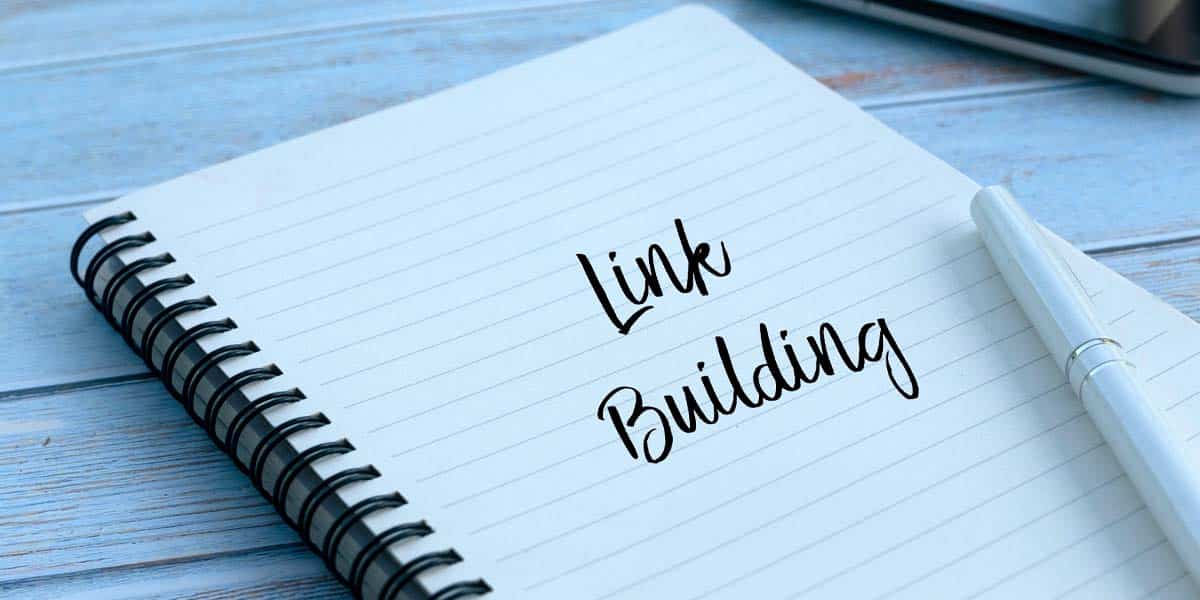
Monitor and Audit Login Activity
Regularly monitoring and auditing login activity can help you detect and respond to suspicious behavior promptly. By keeping track of who is accessing your site and when, you can identify potential security threats and take appropriate action. Plugins like WP Security Audit Log or Activity Log provide detailed logs of login attempts, user activity, and changes made to your site. Reviewing these logs can help you spot unusual patterns or unauthorized access attempts, enabling you to address potential security issues before they escalate.
Limit User Privileges
Properly managing user roles and privileges is essential for maintaining the security of your WordPress site. Ensure that users are assigned only the permissions necessary for their roles, and avoid granting administrative access to individuals who do not require it. By using plugins like User Role Editor, you can customize user roles and capabilities to fit specific needs and prevent unauthorized actions. Limiting user privileges helps minimize the risk of accidental or malicious changes and ensures that sensitive areas of your site are protected from unnecessary exposure.
Backup Your Site Regularly
Regular backups are a critical component of a comprehensive security strategy. In the event of a security breach, data loss, or other issues, having up-to-date backups allows you to restore your site to its previous state quickly. Use backup plugins like UpdraftPlus or BackupBuddy to automate and schedule regular backups of your WordPress site. Store backups in a secure location, such as cloud storage or an external drive, to ensure that they are safe from potential threats. Regular backups provide peace of mind and ensure that you can recover your site in case of emergencies.
Conclusion
Securing your WordPress login page is an essential step in protecting your website from unauthorized access and potential attacks. By implementing the best practices outlined in this guide—such as using strong passwords, enabling two-factor authentication, limiting login attempts, and more—you can significantly enhance your site’s security and safeguard your valuable data. Remember that security is an ongoing process, and it is important to regularly review and update your security measures to stay ahead of emerging threats. By taking these proactive steps, you can ensure a safer and more secure WordPress site for both you and your users.
