
In the digital age, security breaches are a growing concern for website owners. If you find yourself in the unfortunate situation of having a hacked WordPress site, it’s crucial to act swiftly and efficiently.
Here is a comprehensive guide on how to recover a hacked WordPress site, ensuring your website is secure and operational once more.
1. Identify the Hack
- Unexpected Drops in Website Traffic: If you notice a sudden and significant decrease in your website traffic, it could be a sign that your site has been compromised. Hackers may redirect your visitors to other sites, or search engines might flag your site as dangerous, causing a drop in traffic.
- Changes to Your Homepage: Any unauthorized changes to your homepage, such as altered content, new links, or unfamiliar images, indicate a possible hack.
- Inability to Log In to Your WordPress Admin: If you find yourself locked out of your WordPress admin area, it could mean hackers have taken control of your site.
- Unknown Files or Scripts in Your File Manager: Regularly inspect your file manager for any unknown files or scripts that were not added by you or your team.
- Suspicious New User Accounts: Check your user accounts for any new or suspicious entries that you did not create.
- Your Website Redirects to Another Site: If your website redirects to another site without your consent, it is a clear sign of a hack.
- Google Warning That Your Site Is Unsafe: If Google displays a warning that your site is unsafe, it is likely due to malware or other malicious content on your site.
2. Put Your Site in Maintenance Mode
To prevent further damage and protect your visitors, put your site in maintenance mode. This will temporarily disable access to your site while you work on fixing the issues. You can use a plugin like WP Maintenance Mode to easily enable maintenance mode. This will inform your visitors that your site is undergoing maintenance and will be back soon, without exposing them to any risks.
3. Backup Your Site
Before making any changes, ensure you have a complete backup of your site. This includes all files and the database. A backup allows you to restore your site to its previous state if something goes wrong during the recovery process. If your hosting provider offers automatic backups, verify you have the latest version before proceeding. If not, use a plugin like UpdraftPlus to create a manual backup.

4. Scan Your Site
Use a security plugin such as Wordfence or Sucuri to scan your site for malware and malicious code. These tools can identify the compromised files and code injections. They will provide detailed reports on the infected files and potential vulnerabilities that need addressing. Scanning your site is a crucial step to understand the extent of the damage and identify the areas that need cleaning.
5. Remove Malware
Manual Removal:
- Delete Suspicious Files: Manually inspect and delete any files that look out of place or were flagged by the security scan. Pay close attention to the wp-content directory, which is often targeted by hackers.
- Clean Infected Files: If certain files are infected but necessary for your site, clean the code by removing the malicious code. Be careful while editing files to ensure you do not remove legitimate code or functionality.
Automatic Removal:
- Use Security Plugins: Plugins like Wordfence or Sucuri offer features to automatically remove malware and malicious code from your site. These plugins provide user-friendly interfaces and detailed instructions for cleaning up your site, making the process easier for those who are not familiar with manual code editing.
6. Restore from Backup
If you have a clean backup from before the hack, restoring your site from this backup is often the fastest and safest way to recover. Ensure you scan the backup to confirm it is clean before restoration. Restoring from a backup can quickly bring your site back to its previous state without the need for extensive manual cleanup. However, be cautious and verify that the backup is indeed free from any malicious code.
7. Update and Secure Your Site
Update WordPress, Themes, and Plugins:
- WordPress Core: Ensure your WordPress installation is up to date. Regular updates include security patches that protect your site from known vulnerabilities.
- Themes and Plugins: Update all themes and plugins to their latest versions. Delete any that are not in use. Outdated themes and plugins can be a significant security risk, as they may contain vulnerabilities that hackers can exploit.
Strengthen Security:
- Change Passwords: Change all passwords, including WordPress admin, hosting account, database, and FTP passwords. Use strong, unique passwords that include a mix of letters, numbers, and special characters.
- Install a Security Plugin: Consider installing a comprehensive security plugin like iThemes Security or All In One WP Security & Firewall. These plugins offer a range of security features, including login protection, file monitoring, and more.
- Two-Factor Authentication: Enable two-factor authentication for an added layer of security. This requires a second form of verification, such as a code sent to your phone, in addition to your password.
- Firewall: Implement a web application firewall (WAF) to protect your site from future attacks. A WAF can block malicious traffic and prevent hackers from accessing your site.
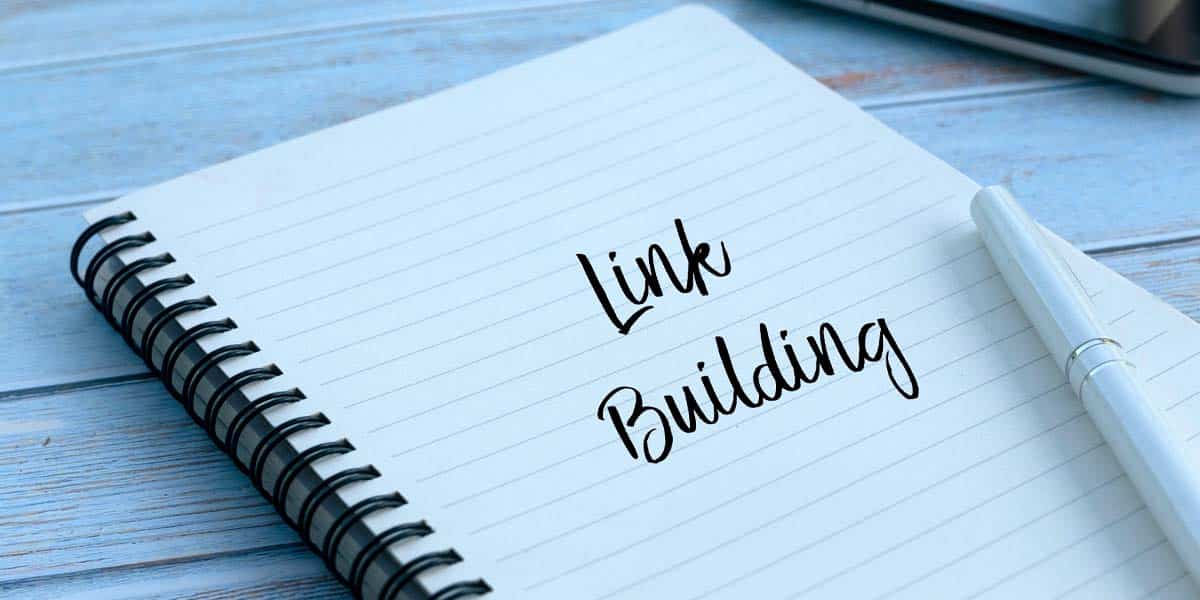
8. Check User Permissions
Review all user accounts on your WordPress site. Ensure that each user has the appropriate permissions and delete any suspicious or unnecessary accounts. Make sure that only trusted users have administrator access, and consider using roles with limited permissions for other users. Regularly auditing user accounts can help prevent unauthorized access.
9. Inform Your Users
If the hack affected user data or their experience, inform them about the breach and the steps you’ve taken to secure your site. Transparency helps maintain trust. Provide clear instructions on any actions they need to take, such as changing their passwords. Communicating openly with your users shows that you take their security seriously and are taking steps to protect them.
10. Monitor Your Site
After recovery, keep a close eye on your site to ensure there are no lingering issues or further breaches. Regularly scan your site and monitor traffic and behavior patterns. Use security plugins to set up alerts for suspicious activity, and consider using a service like Sucuri for ongoing monitoring and protection. Continuous monitoring is essential to catch any future security issues early and respond quickly.
Conclusion
Recovering a hacked WordPress site can be a daunting task, but with a structured approach, you can restore your site and strengthen its security. Always keep regular backups, stay updated with the latest security measures, and remain vigilant to protect your site from future threats.
By following this guide, you can efficiently recover from a hack and safeguard your WordPress site against future attacks, ensuring a secure and seamless experience for your visitors. Remember, proactive security measures and regular monitoring are key to maintaining a secure website in the long run.
