
In today’s digital landscape, having a secure website is paramount, especially for users of WordPress, which powers over 40% of all websites. While the platform offers numerous features and plugins to enhance functionality, it can also become a prime target for cybercriminals. Protecting your WordPress site is not just about preventing unauthorized access; it’s also about safeguarding your content, preserving your reputation, and ensuring the security of your visitors’ data. In this blog post, we’ll explore effective strategies to keep your WordPress site secure from hackers.
1. Keep WordPress Updated
One of the most fundamental ways to secure your WordPress site is to keep it up to date. WordPress regularly releases updates that include important security patches, bug fixes, and new features. When you neglect to update your WordPress core, themes, and plugins, you leave your site vulnerable to exploitation through known vulnerabilities. Hackers often target outdated software, so it’s critical to either enable automatic updates or manually check for and install updates on a regular basis. Additionally, ensure that your themes and plugins come from reputable sources, as poorly coded or outdated plugins can also introduce vulnerabilities.
2. Use Strong Passwords and Usernames
Weak passwords are an open invitation for hackers looking to gain access to your site. Always create strong, unique passwords that combine uppercase and lowercase letters, numbers, and special characters. Passwords should ideally be at least 12 characters long. Using a password manager can help you generate and securely store complex passwords. Moreover, avoid using the default username “admin” for your WordPress account. Instead, create a unique username to make it more difficult for attackers to guess. By employing these best practices for username and password creation, you can significantly enhance your site’s security.
3. Install a Security Plugin
Installing a security plugin is one of the most effective ways to bolster your WordPress site’s defenses. Popular options like Wordfence, Sucuri, and iThemes Security offer a range of features designed to protect your site. These plugins typically provide real-time malware scanning, firewall protection, login attempt monitoring, and automated security audits. By using a security plugin, you can detect potential threats and vulnerabilities early on, allowing you to take necessary actions to mitigate risks before they escalate into serious issues.

4. Implement Two-Factor Authentication
Two-factor authentication (2FA) adds an essential layer of security to your WordPress login process. This feature requires not only a password but also a second verification method, such as a code sent to your mobile device or generated by an authentication app. Implementing 2FA significantly reduces the risk of unauthorized access, even if someone manages to obtain your password. Many security plugins offer built-in support for 2FA, making it easy to implement this important security measure on your site.
5. Regularly Back Up Your Website
Having a recent backup of your WordPress site can be a lifesaver in the event of a successful hack or catastrophic failure. Regular backups ensure that you can quickly restore your site to its previous state without losing important content or functionality. Use reliable backup plugins like UpdraftPlus or BackupBuddy to automate the backup process and schedule regular backups at intervals that suit your needs. Store backups in a secure location, such as cloud storage services (like Google Drive or Dropbox) or external hard drives. This way, you can restore your site efficiently if it ever falls victim to a security breach.
6. Limit Login Attempts
Brute force attacks, where hackers use automated scripts to guess passwords by trying multiple combinations, are common threats to WordPress sites. To combat this risk, limit the number of login attempts allowed on your site. This feature is typically included in most security plugins and can help prevent unauthorized access by temporarily locking out users after a specified number of failed login attempts. By implementing this measure, you can significantly reduce the chances of successful brute force attacks on your WordPress site.
7. Change the Default Login URL
The default WordPress login URL (wp-login.php) is predictable, making it easier for hackers to target your site. By changing your login URL to something unique, you can add an additional barrier against unauthorized access. This simple change can significantly reduce the chances of a successful attack. Plugins like WPS Hide Login allow you to customize your login URL easily without modifying any core files. This obscurity can deter automated bots and unauthorized users from attempting to gain access to your dashboard.
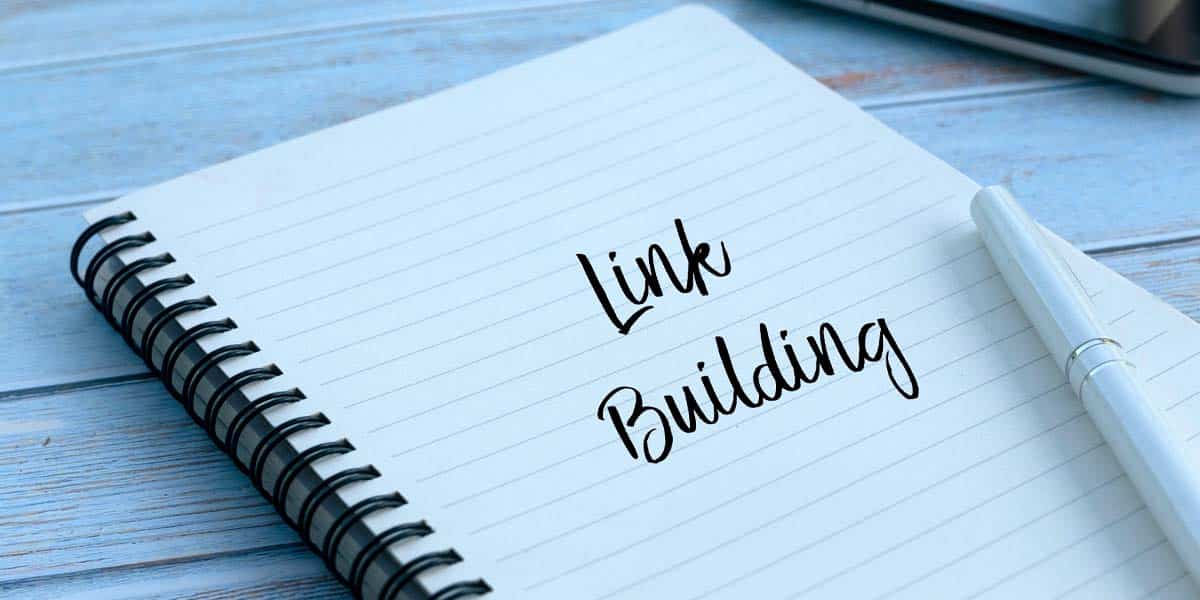
8. Disable File Editing
WordPress has a built-in feature that allows users to edit theme and plugin files directly from the dashboard. While this feature is convenient for developers, it also presents a security risk. If a hacker gains access to your admin account, they can modify files to insert malicious code or create backdoors. To mitigate this risk, add the following line to your wp-config.php file: By disabling file editing, you reduce the attack surface of your site and make it more difficult for attackers to execute malicious changes.
9. Use HTTPS
Securing your website with HTTPS (HyperText Transfer Protocol Secure) is essential for protecting the data transmitted between your users and your site. HTTPS encrypts this data, making it much more difficult for hackers to intercept sensitive information, especially if you collect user data or process transactions. To enable HTTPS, obtain an SSL certificate from your hosting provider or use free options like Let’s Encrypt. Once your site is secured with HTTPS, you’ll not only enhance security but also improve your site’s credibility and search engine ranking.
10. Monitor User Activity
If multiple users have access to your WordPress dashboard, monitoring their activity is crucial for identifying suspicious behavior. Security plugins often come with features that track user activity, allowing you to see changes made to your site, including logins, content modifications, and plugin installations. By regularly reviewing user activity logs, you can quickly identify unauthorized actions or changes and respond accordingly. This proactive monitoring helps ensure that all users are following security best practices and allows you to take swift action against potential threats.
Conclusion
Protecting your WordPress site from hackers requires a proactive approach and ongoing vigilance. By implementing these strategies, you can significantly reduce the risk of a security breach and safeguard your valuable content and user data. Remember, the best defense combines strong security practices, regular maintenance, and a keen awareness of potential threats. Stay informed, stay secure, and enjoy the benefits of a safe WordPress site. By taking these steps, you can focus on creating great content and engaging with your audience, knowing your site is well-protected against malicious attacks.
