
WordPress is a powerful content management system (CMS) that has revolutionized the way people create and manage websites. Its flexibility and extensive customization options are largely driven by the use of themes and plugins. Themes control the visual appearance of your site, while plugins add various functionalities. However, managing these elements effectively is crucial for ensuring that your website remains secure, fast, and user-friendly. In this blog, we’ll delve into comprehensive strategies for managing your WordPress themes and plugins, helping you make informed decisions that will keep your website in peak condition.
Choose Quality Themes and Plugins
Research and Reviews
When selecting themes and plugins, thorough research is your first line of defense against potential issues. Start by examining the theme or plugin’s reputation within the WordPress community. Read reviews and ratings on the official WordPress repository, and look for feedback on forums and other review sites. Pay attention to the frequency of updates and the responsiveness of the developers to user issues. Well-reviewed and frequently updated themes and plugins typically indicate reliability and ongoing support, which are crucial for maintaining your site’s stability.
Verify Compatibility
Compatibility is a critical factor when choosing themes and plugins. Before installation, check that the theme or plugin is compatible with your current version of WordPress, as well as with any other themes or plugins you have installed. Incompatibilities can lead to functionality problems, broken layouts, or even complete site crashes. Always ensure that any new additions to your WordPress site align seamlessly with your existing setup to avoid conflicts that could disrupt your site’s performance.
Limit Your Plugin Usage
Avoid Plugin Overload
While plugins are essential for extending your site’s functionality, excessive use can have detrimental effects. Each plugin adds additional code and can impact site performance, leading to slower load times and potential conflicts between plugins. Aim to use only the plugins that provide specific, necessary functionalities. Regularly review your plugin list to deactivate or remove those that are no longer needed. This streamlined approach helps maintain a lean and efficient website.
Choose Plugins Wisely
Selecting high-quality plugins is more beneficial than opting for multipurpose plugins that try to do too much. Specialized plugins that focus on a single function are often more reliable and better maintained than those offering a wide range of features. By choosing plugins from reputable developers and avoiding those with excessive functionality, you reduce the risk of performance issues and security vulnerabilities. Carefully evaluate each plugin’s purpose and quality before installation to ensure it meets your needs without compromising your site’s integrity.
Keep Themes and Plugins Updated
Regular Updates
Updating themes and plugins is vital for keeping your WordPress site secure and running smoothly. Updates often include crucial security patches, performance enhancements, and new features that improve the overall functionality of your site. Develop a routine for checking and applying updates, and make it a priority to keep everything current. By staying up-to-date, you mitigate risks associated with outdated software and ensure that your site benefits from the latest improvements and fixes.
Test Updates on a Staging Site
Before applying updates to your live site, it’s advisable to test them on a staging environment. A staging site is a clone of your live site where you can experiment with updates and changes without affecting your actual website. This practice allows you to identify potential issues and conflicts in a controlled setting. Many hosting providers offer staging environments, or you can set up one manually. Testing updates in this way helps ensure that your live site remains stable and uninterrupted during maintenance.

Maintain a Backup Routine
Regular Backups
Implementing a reliable backup strategy is essential for safeguarding your WordPress site. Regular backups ensure that you can quickly restore your site in case of unexpected issues, such as a failed update or a security breach. Use trusted backup plugins or services that offer automated backups to streamline this process. Scheduled backups, combined with manual backups before major changes, provide a safety net that can save you from data loss and minimize downtime.
Verify Backup Integrity
It’s not enough to simply create backups; you must also verify their integrity. Periodically test your backups to ensure that they can be restored properly. A backup that cannot be successfully restored is of no use in an emergency. Perform occasional test restores on a separate environment to confirm that your backups are complete and functional. This practice ensures that, if the need arises, you can quickly and effectively recover your site without complications.
Optimize and Clean Up
Delete Unused Themes and Plugins
Unused themes and plugins can clutter your WordPress installation and pose potential security risks. Even if they are inactive, they can still be exploited by attackers if they contain vulnerabilities. Regularly audit your themes and plugins, removing those that are no longer in use. This helps keep your WordPress environment clean and reduces the risk of security issues. A tidy installation also contributes to better site performance and easier management.
Optimize Plugin Performance
Monitor the performance of your plugins to ensure they are not negatively impacting your site’s speed or functionality. Some plugins can be resource-intensive, which may lead to slower load times or increased server load. Utilize performance monitoring tools to evaluate the impact of your plugins on your site’s speed. If you find that certain plugins are causing issues, consider optimizing their settings, finding alternatives, or removing them if they are not essential.
Implement Security Measures
Security Plugins
To enhance your WordPress site’s security, consider installing a reputable security plugin. These plugins provide various features to protect your site from threats, including firewalls, malware scanning, and login attempt monitoring. A good security plugin can help prevent unauthorized access and alert you to potential vulnerabilities. Choose a security plugin with a strong track record and comprehensive features to ensure robust protection for your site.
Follow Best Practices
Adopt general best practices for WordPress security to complement the protection provided by security plugins. Use strong, unique passwords for all user accounts, implement two-factor authentication where possible, and limit login attempts to prevent brute force attacks. Additionally, keep your WordPress installation and all themes and plugins up-to-date with the latest security patches. These practices contribute to a well-rounded security strategy that helps safeguard your site against a variety of threats.
Regularly Review and Audit
Periodic Reviews
Regularly reviewing your themes and plugins is crucial for maintaining an effective WordPress site. Conduct periodic audits to assess whether your themes and plugins are still relevant and functioning as expected. Over time, you may find that some themes or plugins are no longer needed or have been superseded by better options. Keeping your WordPress setup current and aligned with your site’s needs ensures optimal performance and functionality.
Performance Audits
Conducting performance audits helps identify any issues related to your themes and plugins that may affect your site’s speed and user experience. Utilize tools such as Google PageSpeed Insights, GTmetrix, or other performance evaluation tools to analyze your site’s load times and responsiveness. Regular performance audits allow you to pinpoint bottlenecks, optimize your site’s performance, and make necessary adjustments to improve overall efficiency.
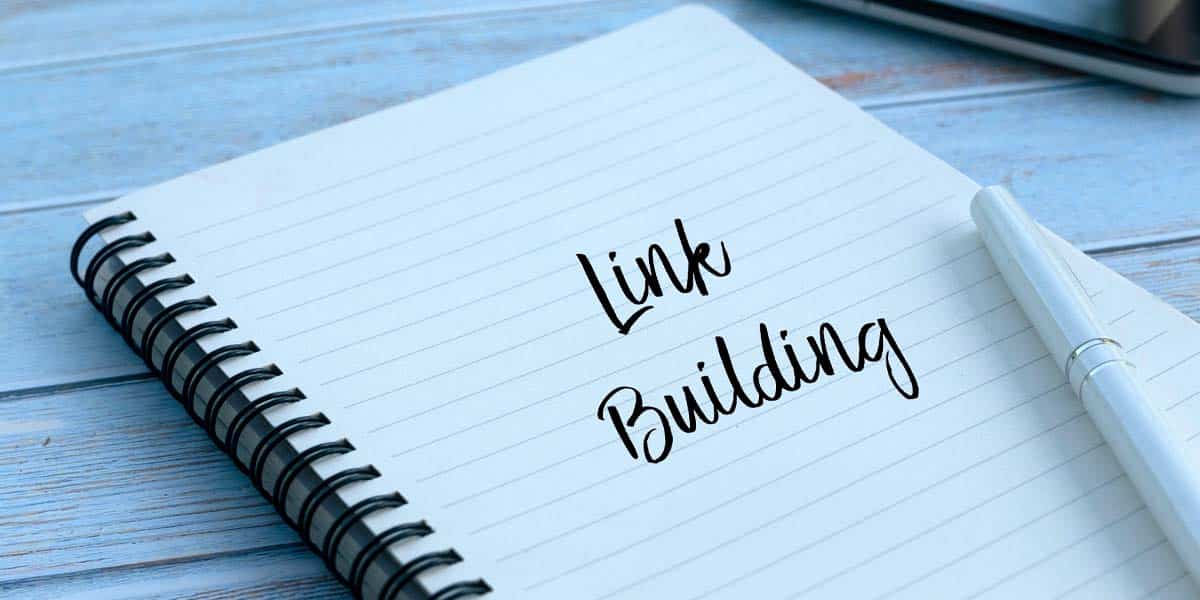
Conclusion
Effectively managing WordPress themes and plugins is essential for maintaining a secure, high-performing website. By selecting quality themes and plugins, keeping them updated, and following best practices for backups and security, you can ensure that your WordPress site remains in excellent condition. Regular reviews and audits further help to keep your site streamlined and efficient. With these strategies in place, you can fully leverage the power and flexibility of WordPress, creating a website that is both functional and visually appealing. If you need expert assistance with managing your WordPress themes and plugins, consider reaching out to professionals who can provide tailored support and guidance.
