
Maintaining a WordPress site is crucial for ensuring its performance, security, and user experience. Proper maintenance can prevent issues, enhance functionality, and keep your site running smoothly. In this blog, we’ll explore the best practices for WordPress maintenance and how to implement them effectively.
Regular Backups
Why Backups Matter
Backups are your safety net in case something goes wrong, such as a hack, server crash, or accidental deletion of files. Without regular backups, you risk losing valuable data, which can lead to lost revenue, damaged reputation, and hours of work to restore content. Therefore, having a comprehensive backup strategy is essential for any website owner, ensuring peace of mind knowing your data is safe.
How to Implement Backups
- Choose a Backup Solution: There are several plugins available, such as UpdraftPlus, BackupBuddy, or Jetpack, that can automate your backup process. These tools allow you to schedule backups, so you don’t have to remember to do it manually each time.
- Schedule Regular Backups: Depending on how frequently you update your site, you can set up daily, weekly, or monthly backups. For high-traffic sites with frequent content updates, daily backups may be more appropriate, while smaller sites may only need weekly backups.
- Store Backups Offsite: It’s important to keep backups in a secure location separate from your website. Use cloud storage services like Google Drive, Dropbox, or Amazon S3 to store your backups. This protects your data in case of a server failure or other unforeseen issues.
Update WordPress Core, Themes, and Plugins
Importance of Updates
Regularly updating your WordPress core, themes, and plugins helps protect your site from vulnerabilities and ensures compatibility with the latest features. Developers continuously release updates to patch security flaws, improve performance, and enhance functionality. Not keeping your site up to date can lead to security breaches, poor performance, and compatibility issues with newer features or plugins.
How to Implement Updates
- Enable Automatic Updates: WordPress has a feature that allows you to enable automatic updates for the core and plugins. This can be set in your WordPress dashboard, making it easier to keep everything current without manual intervention.
- Check for Updates Manually: Even with automatic updates, it’s good practice to log in to your dashboard regularly and check for updates. Make it a habit to do this every few weeks, especially after major releases, to ensure your site is running the latest version.
- Test Updates in a Staging Environment: Before applying updates to your live site, consider creating a staging environment to test the updates. This allows you to identify any potential issues without affecting your live site. Once you confirm that everything works properly, you can proceed with the updates on your main site.
Optimize Database Performance
Why Database Optimization is Necessary
Over time, your WordPress database can accumulate unnecessary data, which can slow down your site. This can include spam comments, post revisions, and transient options that are no longer needed. A bloated database not only affects site performance but can also lead to slower load times, which negatively impacts user experience and SEO rankings.
How to Optimize the Database
- Use Optimization Plugins: Plugins like WP-Optimize or WP-Sweep can help clean up your database by removing excess data. These tools simplify the optimization process and allow you to schedule regular cleanups.
- Schedule Regular Optimization: Set up a schedule to optimize your database regularly, ideally every month. Regular cleanups help maintain optimal performance and prevent future slowdowns.
- Keep an Eye on Database Size: Monitor your database size and clean it as needed to maintain performance. If you notice significant growth over time, consider conducting more frequent optimizations.

Monitor Site Performance
Importance of Performance Monitoring
A slow site can lead to high bounce rates and a poor user experience, which can affect your SEO rankings. Performance monitoring helps you identify potential issues before they become significant problems. By regularly analyzing your site’s performance, you can make necessary adjustments to improve load times and overall user satisfaction.
How to Monitor Performance
- Use Performance Monitoring Tools: Tools like Google PageSpeed Insights, GTmetrix, or Pingdom can help you analyze your site’s speed and identify areas for improvement. These tools provide insights into load times, page sizes, and the number of requests made by your site.
- Regularly Check Site Load Times: Make it a practice to check your site load times monthly and take action if performance drops. If you notice slower load times, investigate the causes, such as large images, excessive plugins, or poor hosting.
- Implement Caching: Caching plugins like W3 Total Cache or WP Super Cache can help speed up your site by storing a static version of your content, reducing the load on your server. This can significantly enhance user experience and improve load times.
Implement Security Measures
Why Security is Crucial
A secure site protects your data and your users, and it also helps you maintain your reputation online. Cyberattacks are increasingly common, and having robust security measures in place is essential for safeguarding your website against threats. Failing to prioritize security can lead to data breaches, loss of sensitive information, and damage to your brand’s credibility.
How to Enhance Security
- Use Security Plugins: Install plugins like Wordfence or Sucuri to monitor your site for vulnerabilities and provide firewall protection. These tools can help detect malicious activity and alert you to potential threats.
- Regularly Change Passwords: Encourage strong passwords and change them regularly for all user accounts. Implementing two-factor authentication can also enhance security by requiring a second form of verification during login.
- Enable Two-Factor Authentication: Adding an extra layer of security, such as two-factor authentication, for admin logins can significantly reduce the risk of unauthorized access to your site.
Regularly Review Content
Importance of Content Review
Regularly reviewing your content helps ensure it’s up to date, relevant, and engaging for your audience. Fresh, high-quality content not only improves user experience but also boosts your SEO rankings. Outdated or irrelevant content can frustrate users and negatively impact your site’s credibility.
How to Review Content
- Schedule Content Audits: Set a schedule for content audits, ideally every six months, to assess and update older posts. Look for opportunities to enhance your content with new information, updated links, and improved visuals.
- Check for Broken Links: Use tools like Broken Link Checker to identify and fix broken links on your site. Broken links can harm your SEO and create a poor user experience, so it’s essential to address them promptly.
- Update Outdated Information: Revise any outdated information or statistics to keep your content fresh and accurate. This not only enhances your content’s credibility but also demonstrates your commitment to providing valuable information to your audience.
Engage with Your Audience
Why Engagement Matters
Engaging with your audience through comments and feedback can enhance user experience and build community. A strong connection with your audience fosters loyalty and encourages repeat visits to your site. By actively engaging with your visitors, you can also gain valuable insights into their preferences and needs.
How to Foster Engagement
- Monitor Comments Regularly: Respond to comments promptly to foster engagement and community interaction. Taking the time to engage with your audience shows that you value their opinions and can lead to deeper connections.
- Encourage Feedback: Use surveys or feedback forms to gather insights from your users about their experience on your site. This feedback can help you identify areas for improvement and guide future content creation.
- Stay Active on Social Media: Promote your content on social media and interact with followers to build a loyal audience. Sharing your posts and responding to comments can help drive traffic to your site and increase visibility.
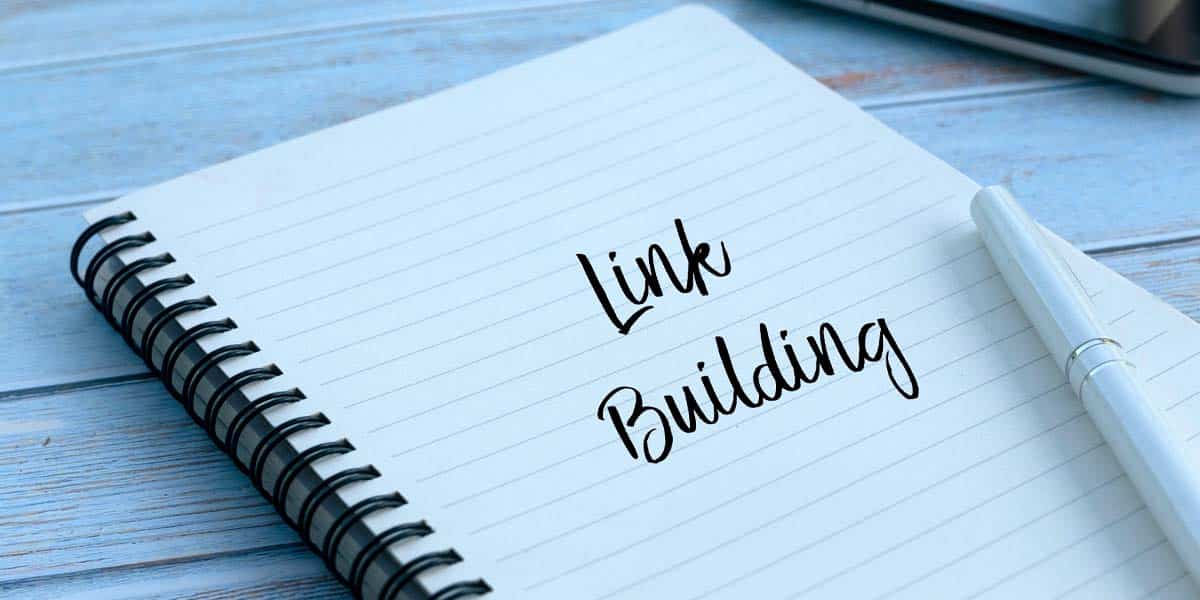
Conclusion
Implementing best practices for WordPress maintenance is vital for the health and success of your website. By following these steps, you can ensure that your site remains secure, performs well, and provides a positive experience for your users. Regular maintenance may require some effort, but the benefits far outweigh the costs in terms of time and resources. Start today, and keep your WordPress site thriving!
