
In today’s digital landscape, ensuring the security of your WordPress site is more critical than ever. Cyber threats can compromise sensitive data, damage your site’s reputation, and even lead to financial loss. Conducting a thorough security audit is an essential practice to identify vulnerabilities and enhance your site’s protection. Here’s a step-by-step guide on how to conduct a comprehensive WordPress security audit.
Ensure Your Website Is Safeguarded by Creating a Complete Backup
Before making any changes or conducting an audit, it’s crucial to back up your WordPress site. This will ensure that you have a restore point in case anything goes wrong during the audit process. Use reliable backup plugins like UpdraftPlus or BackupBuddy to create a complete backup of your files and database.
Regularly Check for Updates to Keep Your Site Secure
Keeping your WordPress core, themes, and plugins up to date is one of the simplest yet most effective ways to enhance security. Regular updates often include patches for security vulnerabilities.
How to Check for Updates on Your WordPress Site:
- Log in to your WordPress dashboard.
- Navigate to Dashboard > Updates.
- Update WordPress core, themes, and plugins as needed.
Conduct a Review of User Accounts and Their Permissions
Examine the user accounts with access to your WordPress site. Ensure that only authorized users have access and that they possess the appropriate roles.
Actions to Take During Your User Account Review:
- Remove any inactive or unauthorized accounts.
- Ensure that each user has a strong password.
- Implement two-factor authentication (2FA) for an additional layer of security.

Analyze Installed Plugins and Themes
Plugins and themes can introduce vulnerabilities if not properly managed. Review your installed plugins and themes to ensure they are from reputable sources and are actively maintained.
Steps to Analyze Your Installed Plugins and Themes:
- Navigate to Plugins > Installed Plugins and Appearance > Themes.
- Remove any plugins or themes that are no longer in use or have not been updated recently.
- Check for reviews and ratings of the remaining plugins and themes.
Conduct a Comprehensive Security Scan of Your Site
Utilize security plugins to scan your site for potential vulnerabilities, malware, or malicious code. Popular security plugins like Wordfence, Sucuri, and iThemes Security offer comprehensive scanning features.
How to Conduct a Thorough Security Scan:
- Install and activate a security plugin of your choice.
- Follow the plugin’s instructions to perform a full scan of your website.
- Review the results and take necessary actions based on the findings.
Review Your Site’s File Permissions to Enhance Security
File permissions dictate who can access and modify files on your server. Incorrect file permissions can lead to unauthorized access and data breaches.
Recommended File Permissions for Optimal Security:
- Files: 644
- Directories: 755
- wp-config.php: 600
To change file permissions, you can use an FTP client like FileZilla or your hosting provider’s file manager.
Check for Missing Security Headers to Fortify Your Site
Security headers help protect your website from various types of attacks, such as cross-site scripting (XSS) and clickjacking. Use tools like SecurityHeaders.com to analyze your site’s security headers.
Important Security Headers You Should Implement:
- Content Security Policy (CSP)
- X-Content-Type-Options
- X-Frame-Options
- Strict-Transport-Security (HSTS)
Implement any missing security headers through your .htaccess file or a security plugin.
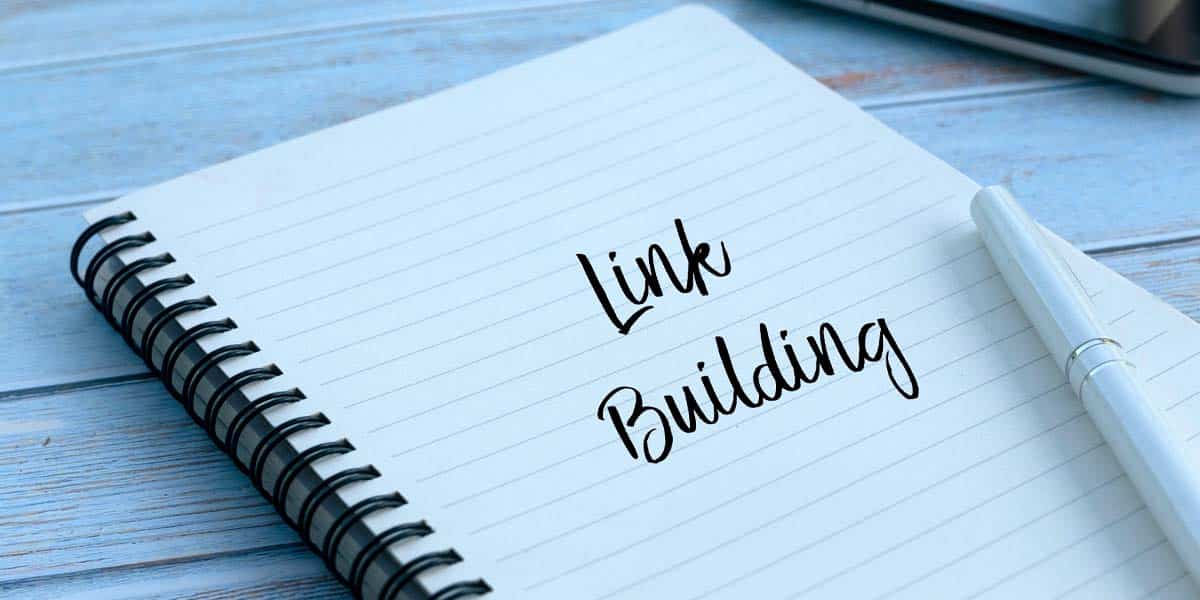
Monitor Website Activity to Identify Suspicious Behavior
Keeping an eye on your website’s activity can help you spot suspicious behavior early. Use security plugins that offer monitoring features to track login attempts, file changes, and other activities.
Recommended Practices for Effective Activity Monitoring:
- Set up alerts for suspicious logins or changes.
- Regularly review the activity logs provided by your security plugin.
Conduct Regular Security Audits
Security audits should not be a one-time task; instead, make them a regular part of your website maintenance routine. Depending on your site’s activity level and sensitivity of data, consider conducting audits monthly or quarterly.
Conclusion
Conducting a WordPress security audit is a vital step in protecting your website from potential threats. By following these steps, you can identify vulnerabilities, strengthen your security measures, and ensure the safety of your site and its data. Remember that cybersecurity is an ongoing process, and staying proactive is key to maintaining a secure online presence.
Take Action Today: Start your WordPress security audit now to safeguard your site and enjoy peace of mind in the ever-evolving digital landscape!
