
WordPress is a powerful content management system (CMS) that powers over 40% of websites on the internet. Its immense popularity makes it a prime target for hackers and cybercriminals, who exploit various vulnerabilities to compromise sites, steal data, and cause damage. Understanding the common security vulnerabilities in WordPress and knowing how to fix them is crucial for maintaining a secure website. Below are some of the most common vulnerabilities, accompanied by detailed explanations and their respective solutions.
Weak Passwords
Vulnerability:
Weak passwords represent one of the most fundamental yet critical security issues affecting WordPress sites. Many users opt for simple or easily guessable passwords, such as “123456” or “password,” making their accounts susceptible to brute force attacks. These attacks involve automated scripts that attempt to gain access by systematically trying various combinations of usernames and passwords. Given that many users may not take password security seriously, weak passwords can become a significant gateway for unauthorized access.
Solution:
-
Use Strong Passwords: Always create complex passwords that include a mix of uppercase and lowercase letters, numbers, and special characters. Aim for a minimum of 12 characters, and consider using a password manager to generate and store unique passwords for each of your accounts. Strong, unique passwords are essential in safeguarding your website against unauthorized access.
-
Implement Two-Factor Authentication (2FA): Adding a second layer of security can significantly reduce the risk of unauthorized access to your site. Two-factor authentication requires users to provide not only a password but also a second form of identification, such as a code sent to their mobile device or generated by an authenticator app. Consider using plugins like Google Authenticator or Authy to enable 2FA on your WordPress site, enhancing your overall security posture.
Outdated Core, Themes, and Plugins
Vulnerability:
Running outdated versions of WordPress, themes, or plugins can leave your site open to vulnerabilities that have already been patched in newer releases. Developers regularly release updates to address security flaws, enhance functionality, and improve user experience. Failure to apply these updates can leave your site exposed to known exploits, allowing attackers to take advantage of unpatched vulnerabilities.
Solution:
-
Regular Updates: Ensure that your WordPress core, themes, and plugins are updated regularly. WordPress provides notifications when updates are available, and you can also check for updates manually in the admin dashboard. Enabling automatic updates for minor releases can help keep your site secure without requiring constant manual intervention. Be vigilant about checking for major updates, as they often include critical security enhancements.
-
Remove Unused Plugins and Themes: In addition to keeping your installed components updated, it’s essential to delete any plugins or themes that are not in use. Unused plugins can harbor vulnerabilities that can be exploited by attackers. Regularly audit your installations and remove anything you don’t actively use or need.
SQL Injection
Vulnerability:
SQL injection is a common and dangerous attack vector that occurs when a hacker inserts malicious SQL queries into your website’s database through user input fields, such as search bars or comment sections. If your site does not properly validate and sanitize input, attackers can manipulate your database, potentially gaining unauthorized access to sensitive data, altering or deleting information, or even taking control of your entire site.
Solution:
-
Use Prepared Statements: When coding custom plugins or themes, always utilize prepared statements to handle database queries safely. Prepared statements ensure that user input is treated as data and not executable code, significantly reducing the risk of SQL injection attacks. Familiarize yourself with WordPress’s database API, which provides functions for safely interacting with the database.
-
Limit Database User Privileges: Create a database user with limited privileges to minimize potential damage if an attacker gains access. For example, if your site only requires read access to the database for certain operations, avoid granting write or administrative permissions. Limiting privileges can significantly reduce the scope of what an attacker can do if they compromise your database credentials.

Cross-Site Scripting (XSS)
Vulnerability:
Cross-site scripting (XSS) attacks occur when malicious scripts are injected into your website, typically through comment sections or input fields. These scripts execute in users’ browsers, allowing attackers to steal cookies, session tokens, or other sensitive information. XSS vulnerabilities can lead to session hijacking, data theft, and a compromised user experience, damaging your site’s reputation and user trust.
Solution:
Sanitize User Input: Always sanitize and validate any user input to prevent malicious code from being executed. Utilize built-in WordPress functions such as wp_kses() to filter content and allow only safe HTML tags and attributes. This ensures that potentially harmful code is stripped away before being processed or stored.
Implement a Web Application Firewall (WAF): A Web Application Firewall can help filter out malicious requests before they reach your website. WAFs monitor incoming traffic and can block common attack patterns, including XSS attempts. Consider using reputable security services like Sucuri or Cloudflare to enhance your website’s protection against various threats, including XSS.
File Inclusion Vulnerabilities
Vulnerability:
File inclusion vulnerabilities occur when an attacker can include remote files on your server, potentially leading to unauthorized access, code execution, or data breaches. These vulnerabilities often arise from poorly coded themes or plugins that allow users to specify which files to include, creating an opportunity for attackers to manipulate file paths.
Solution:
Disable File Editing: In your wp-config.php file, add the line define(‘DISALLOW_FILE_EDIT’, true); to prevent the editing of files through the WordPress dashboard. This step can help mitigate the risk of unauthorized code changes by limiting access to critical files and reducing the attack surface.
Limit Access to Sensitive Files: Use .htaccess rules to restrict access to sensitive files, such as wp-config.php and .htaccess itself. You can add the following code to your .htaccess file to protect these critical files:
Insecure Hosting Environment
Vulnerability:
An insecure hosting environment can lead to various vulnerabilities, including server misconfigurations, lack of proper security measures, and inadequate protection against attacks. The quality of your hosting provider plays a crucial role in your website’s overall security. A poorly configured server can leave your site vulnerable to common exploits and attacks.
Solution:
-
Choose a Reputable Hosting Provider: Select a hosting provider that prioritizes security and offers features like SSL certificates, daily backups, and malware scanning. Research potential hosting companies and read reviews to find a provider known for its robust security measures and proactive support. Consider managed WordPress hosting providers, as they often include enhanced security features.
-
Regular Backups: Schedule regular backups of your website, so you can quickly restore it in case of a security breach or data loss. Utilize backup plugins like UpdraftPlus or BackupBuddy to automate the process and store backups in secure locations. Test your backup restoration process periodically to ensure you can recover your site efficiently if needed.
Lack of SSL Encryption
Vulnerability:
Without SSL encryption, data transmitted between your website and users is vulnerable to interception by attackers, which can lead to data breaches, loss of sensitive information, and compromised user trust. Visitors may see warnings in their browsers when accessing non-HTTPS sites, deterring them from engaging with your content or making purchases.
Solution:
Implement SSL Certificate: Obtain an SSL certificate for your domain and enable HTTPS. Many hosting providers offer free SSL certificates through services like Let’s Encrypt. Installing an SSL certificate encrypts the data transmitted between your server and users, ensuring that sensitive information remains secure and private.
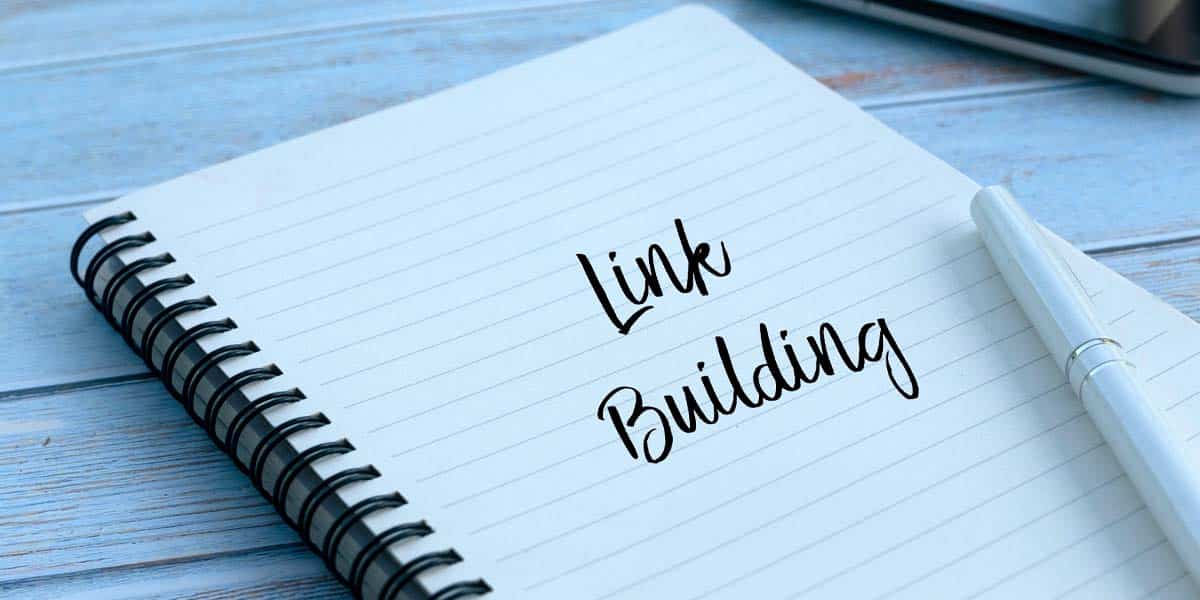
Ignoring Security Best Practices
Vulnerability:
Failing to follow general security best practices can leave your WordPress site exposed to various attacks and vulnerabilities. Many users may overlook basic security measures, thinking they are unnecessary or too cumbersome. However, neglecting these practices can result in a compromised site, loss of data, and damage to your brand’s reputation.
Solution:
-
Use Security Plugins: Install reputable security plugins like Wordfence or Sucuri to help monitor and secure your site. These plugins offer features such as firewall protection, malware scanning, and login attempt monitoring, providing a comprehensive security solution to keep your site safe from threats.
-
Regular Security Audits: Conduct regular security audits to identify and address vulnerabilities. Use tools like WPScan or Sucuri SiteCheck to scan your site for potential security issues and receive recommendations for improvements. Regularly reviewing your security posture can help you stay proactive and minimize risks.
Conclusion
WordPress is a robust platform, but its popularity also makes it a target for cyberattacks. By being aware of common vulnerabilities and implementing the recommended solutions, you can significantly enhance your website’s security. Regularly review your security measures and stay informed about the latest threats to ensure your WordPress site remains safe and secure. Proactively addressing vulnerabilities not only protects your website but also fosters trust and confidence among your users. Taking the time to strengthen your WordPress security can save you from potential headaches and losses in the future.
