
In today’s digital landscape, website security is more critical than ever. WordPress, being one of the most popular content management systems (CMS), is often targeted by hackers. As a website owner, ensuring your site is secure is paramount to protect your data, your users, and your reputation. This comprehensive checklist will guide you through essential steps to fortify your WordPress website against potential threats.
1. Keep WordPress Updated
Regular updates are the first line of defense against vulnerabilities. Keeping your WordPress installation, themes, and plugins up to date is crucial because developers frequently release updates to patch security flaws and improve functionality. You should make it a habit to check for updates on a regular basis—at least once a week. Enabling automatic updates can be a great way to ensure that you’re always using the latest version of WordPress, as well as the latest versions of your themes and plugins. This not only helps to protect your website from known vulnerabilities but also enhances its overall performance and functionality.
2. Choose Reliable Themes and Plugins
Not all themes and plugins are created equal. When selecting themes and plugins for your WordPress site, it’s essential to prioritize quality and security. Opt for themes and plugins that come from reputable developers or the official WordPress repository, as they typically undergo rigorous testing and have a track record of reliability. Before installing any theme or plugin, take the time to read user reviews and ratings, as these can provide insights into the experiences of other users regarding security, compatibility, and performance. Additionally, regularly review the themes and plugins you have installed, removing any that you no longer use or that have not been updated in a long time.
3. Use Strong Passwords and Usernames
Weak passwords are an open invitation for hackers. To strengthen your website’s security, create complex passwords that combine upper and lower case letters, numbers, and special characters. Aim for a minimum length of 12 characters, as longer passwords are generally more secure. Avoid using easily guessable information, such as birthdays or names. Furthermore, it’s important to change your passwords periodically and ensure that each account related to your website has a unique password. Additionally, consider using a password manager to generate and store complex passwords securely. Alongside strong passwords, opt for unique usernames that are not easily identifiable—steering clear of default usernames like “admin” can significantly enhance your site’s defenses.

4. Implement Two-Factor Authentication (2FA)
Two-factor authentication adds an extra layer of security. By requiring a second form of verification in addition to your password, 2FA can significantly reduce the risk of unauthorized access to your WordPress dashboard. This can involve receiving a text message with a verification code, using an authentication app, or even utilizing biometric data like fingerprints or facial recognition. Implementing 2FA is particularly important for users with administrative access, as their accounts have the highest level of control over your site. Many security plugins offer easy integration for 2FA, making it simple to enhance your login security.
5. Limit Login Attempts
Limiting login attempts can help thwart brute force attacks. Brute force attacks occur when a hacker tries numerous combinations of usernames and passwords in rapid succession until they gain access. To mitigate this risk, consider installing a plugin that restricts the number of failed login attempts from a single IP address. This can help prevent unauthorized access and notify you of suspicious activity. Additionally, you may want to configure the settings to temporarily block an IP address after a certain number of failed attempts, which adds an extra layer of protection. Monitoring your login attempts can also help you identify patterns or specific IP addresses that are attempting to breach your site.
6. Secure Your wp-config.php File
Your wp-config.php file contains sensitive information about your site, including your database credentials and authentication keys. To enhance the security of this vital file, you can take a couple of effective steps. First, consider moving your wp-config.php file one directory up from your WordPress root, which makes it less accessible to potential attackers. This simple action can help shield it from unauthorized access. Additionally, it’s crucial to set appropriate file permissions for wp-config.php. By changing the file permissions to 440 or 400, you can restrict access to the file, ensuring that only the server can read it while preventing any unauthorized users from viewing its contents.
7. Set Up a Web Application Firewall (WAF)
A web application firewall can help protect your site from malicious traffic. Implementing a WAF acts as a barrier between your website and the internet, filtering out harmful requests and blocking potential threats before they reach your server. This can significantly reduce the risk of common attacks, such as SQL injection or cross-site scripting (XSS). Many reputable services, such as Sucuri or Cloudflare, offer WAF solutions that can be easily integrated into your WordPress site. In addition to blocking harmful traffic, WAFs often provide real-time monitoring and threat detection, giving you valuable insights into the security status of your website.
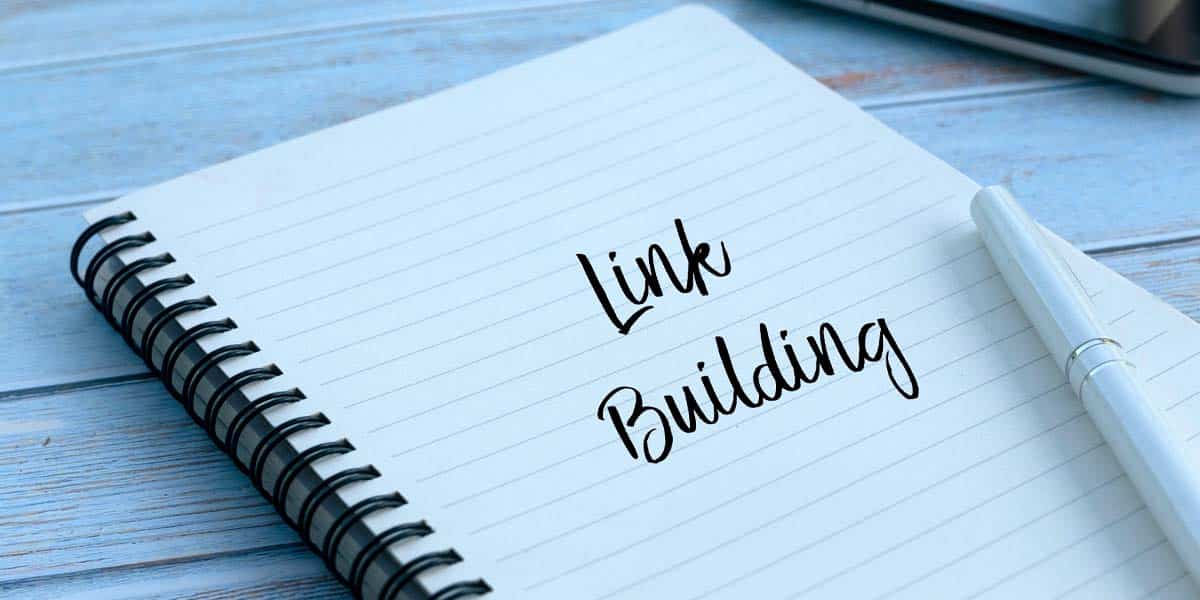
8. Backup Your Website Regularly
Regular backups ensure that you can restore your website in case of a security breach or data loss. A comprehensive backup strategy involves creating both full and incremental backups at regular intervals. Use reliable backup plugins like UpdraftPlus or BackupBuddy, which offer automated backup scheduling and storage options in secure locations, such as cloud storage or an external hard drive. Ensure that you also periodically test your backups by attempting to restore them to verify their integrity. Having a reliable backup system in place will provide peace of mind, knowing that you can quickly recover your website in the event of a disaster, whether caused by hacking, server failure, or accidental data loss.
9. Monitor User Activity
Monitoring user activity can help detect suspicious behavior. Keeping track of user actions on your website is an essential aspect of security. By using activity log plugins, such as WP Security Audit Log, you can record detailed logs of user activity, including logins, changes made to posts and settings, and plugin installations. This information can be invaluable in identifying unauthorized changes or potential breaches. Furthermore, regularly reviewing these logs allows you to stay informed about who is accessing your site and what actions they are taking. If you notice any unusual activity or unfamiliar IP addresses attempting to log in, you can take proactive measures to secure your site.
10. Use HTTPS
HTTPS encrypts the data exchanged between your website and its visitors, ensuring that sensitive information remains secure during transmission. To enable HTTPS, you’ll need to obtain an SSL certificate, which is often provided free by many hosting providers through services like Let’s Encrypt. Once you have an SSL certificate, it’s essential to configure your website to use HTTPS by updating your site’s URLs and ensuring all links and resources are secure. This not only protects your users’ data but also enhances your website’s credibility and can improve your search engine rankings, as Google considers HTTPS a ranking factor.
11. Disable Directory Listing
Prevent hackers from viewing your directory contents by disabling directory listing. When directory listing is enabled, hackers can view all files and folders in a directory, which can reveal vulnerabilities or sensitive information. To disable directory listing, you can add the directive Options -Indexes to your .htaccess file. This simple change will prevent unauthorized users from viewing the contents of your directories, reducing the risk of exposure to potential threats. Additionally, regularly reviewing your server configuration and ensuring that only necessary files are publicly accessible can further strengthen your website’s security.
12. Set Correct File Permissions
Incorrect file permissions can leave your site vulnerable to attacks. To safeguard your WordPress installation, it’s crucial to set appropriate file permissions for directories and files. A general rule of thumb is to set directories to 755 and files to 644. This ensures that files are readable by the server while preventing unauthorized users from modifying them. Additionally, regularly auditing your file permissions can help identify any inconsistencies or vulnerabilities that may have arisen during updates or plugin installations. Maintaining strict file permission settings is essential for securing your website against potential threats.
13. Use Security Plugins
Security plugins can offer comprehensive protection for your WordPress site. Investing in a robust security plugin can significantly enhance your website’s defenses against various threats. Plugins such as Wordfence Security, iThemes Security, and Sucuri Security provide a range of features, including firewall protection, malware scanning, login security, and brute force attack prevention. These plugins often come with user-friendly interfaces that make it easy to configure security settings according to your specific needs. By regularly reviewing and updating your security plugin, you can ensure that you are always protected against the latest threats.
14. Regular Security Scans
Performing regular security scans can help detect vulnerabilities and potential threats before they escalate. Utilize security plugins that offer automated scanning features to check for malware, outdated files, and other security issues. Schedule regular scans, preferably weekly or bi-weekly, to keep your site secure. If any issues are detected, take immediate action to resolve them, whether it involves updating files, removing malicious code, or restoring your site from a backup. Regularly monitoring your site’s security status will help you stay one step ahead of potential threats and maintain a secure online presence.
Conclusion
Securing your WordPress website is an ongoing process that requires vigilance and proactive measures. By following this ultimate WordPress security checklist, you can significantly reduce the risk of cyber threats and ensure your website remains safe and secure. Regularly review and update your security measures, and stay informed about the latest trends and threats in the digital landscape. Your website’s security is worth the effort!
