
WordPress powers a significant portion of the web, making it a prime target for hackers. The WordPress admin area is particularly vulnerable, as it allows access to your site’s content, settings, and even user data. To protect your site from unauthorized access and potential threats, securing your WordPress admin area is crucial. In this blog, we will discuss effective strategies to safeguard your WordPress admin area.
Create Strong and Unique Passwords
One of the simplest yet most effective ways to secure your WordPress admin area is to use strong passwords. Avoid using easily guessable passwords, such as “123456” or “password.” Instead, create complex passwords that include a mix of uppercase and lowercase letters, numbers, and special characters.
Additionally, avoid using the default username “admin.” Choose a unique username that is difficult to guess. This step will make it harder for attackers to access your admin area through brute-force attacks.
Implement Two-Factor Authentication (2FA) for Added Security
Two-factor authentication adds an extra layer of security to your WordPress admin area. With 2FA, users must provide two forms of verification to log in—typically, a password and a code sent to their mobile device or email.
Many plugins are available to help you set up 2FA for your WordPress site. Popular options include Google Authenticator and Authy, which provide secure and easy-to-use authentication methods.
Limit the Number of Login Attempts to Prevent Brute-Force Attacks
Brute-force attacks involve repeatedly guessing passwords until the correct one is found. To protect against this, limit the number of login attempts allowed within a certain timeframe.
You can use security plugins like Wordfence or Login Lockdown to configure these limits. Once the maximum number of failed attempts is reached, the IP address will be temporarily locked out, reducing the risk of unauthorized access.

Keep Your Core, Themes, and Plugins Updated Regularly
Keeping your WordPress installation, themes, and plugins updated is vital for security. Developers frequently release updates to patch vulnerabilities and improve functionality.
Regularly check for updates and apply them promptly. You can also enable automatic updates in your WordPress settings to ensure you are always running the latest version.
Use SSL Encryption to Secure Data Transmission
SSL (Secure Socket Layer) encryption is essential for securing data transmitted between your website and its visitors. An SSL certificate encrypts sensitive information, such as login credentials and personal data, protecting it from eavesdroppers.
To enable SSL on your WordPress site, you can obtain a certificate from your hosting provider or use a free service like Let’s Encrypt. After setting up SSL, ensure your WordPress site URL starts with “https://” instead of “http://.”
Change the Default Admin URL
WordPress installations typically have a default admin URL (e.g., yourdomain.com/wp-admin). Changing this URL to a custom one can help prevent unauthorized users from even reaching the login page.
Plugins like WPS Hide Login allow you to change the default admin URL easily. This small change can significantly reduce the risk of automated attacks.
Monitor User Activity and Keep Track of Admin Actions
If your WordPress site has multiple users with admin or editor access, monitoring their activity is essential. Keeping track of user actions can help you identify suspicious behavior and potential security breaches.
Consider using plugins like WP Security Audit Log, which records user activities and sends notifications for critical changes. This way, you can take immediate action if you notice anything unusual.
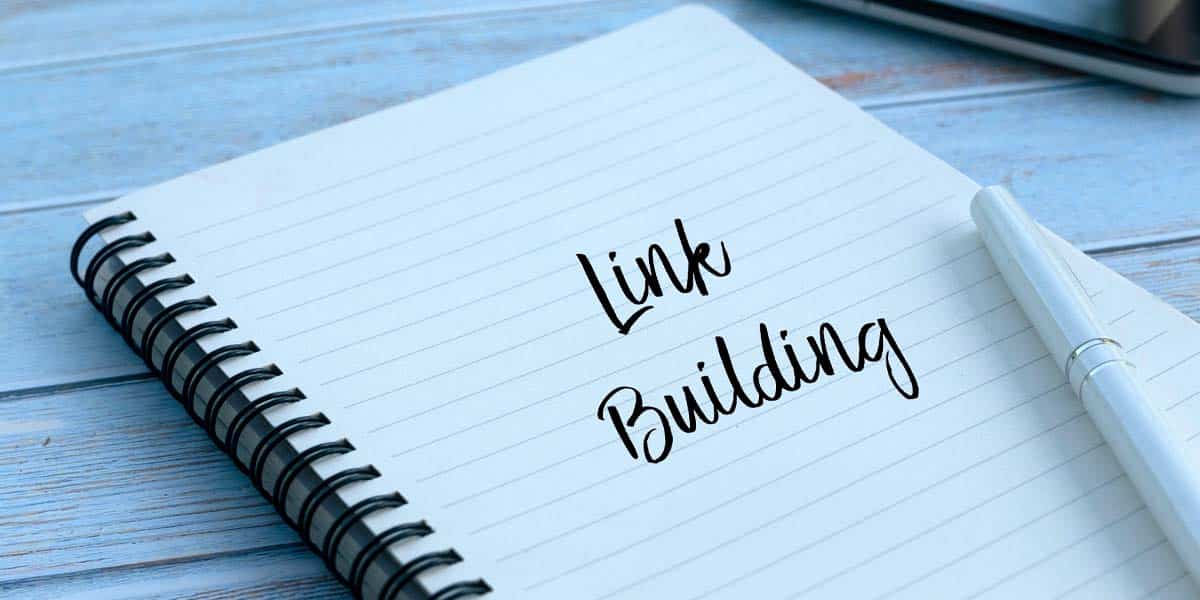
Regularly Backup Your WordPress Site
In case of a security breach, having regular backups of your WordPress site can save you from significant data loss. Regularly back up your database and files, and store them securely in a separate location.
Many plugins, such as UpdraftPlus and BackupBuddy, can automate this process, ensuring you always have a recent backup to restore from if needed.
Conclusion
Securing your WordPress admin area is essential for protecting your website from potential threats. By implementing strong passwords, two-factor authentication, limiting login attempts, keeping your site updated, using SSL encryption, changing the default admin URL, monitoring user activity, and regularly backing up your site, you can significantly enhance the security of your WordPress admin area.
Take these steps seriously to ensure that your WordPress site remains safe and secure, allowing you to focus on creating and sharing content without worrying about potential security risks.
